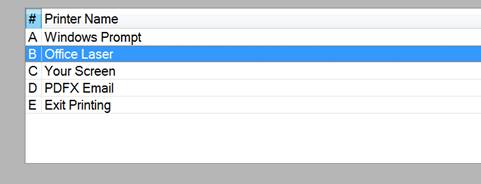
On all reports and forms the first thing that will happen is that you will get to choose which printer or device you wish to use.
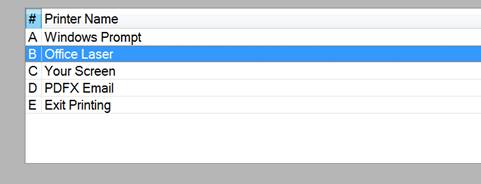
If you choose the Windows Prompt then you will go to the Windows Dialogue to select from any of the printers installed on your PC.
If you choose a printer then the report will go directly to that device.
If You choose a PDF printer then a PDF file will be created and you will go to Adobe reader (or whatever program is used on your PC to read PDF files).
If you choose “Your Screen” then you will go into the AMS report viewer (APEX).

When you are in the AMS viewer you can:
Page though the document using the scroll bars, page up and down keys, home key, control-home, End key, Ccontrol-End, or your arrows. You can go directly to a page by entering it in the box at the top.
Zoom in or out using the control panel on the top left.
Send the report to the print in its entirety, current page, range of pages, select pages, etc.
Search for something in the contents of the report after entering Control-F or selecting the Spy Glass tool at the top middle.