Syntax highlighting is tied to the scheme (i.e. source code language). Most of the details are defined via XML in %APN%\scripts\asb.schemedef, which you can modify, but probably just want to leave as is initially. (The colors themselves are associated with the overall style and can be adjusted on the Tools > Options > Styles and > Advanced dialogs.) In the default style, it should look something like the following:
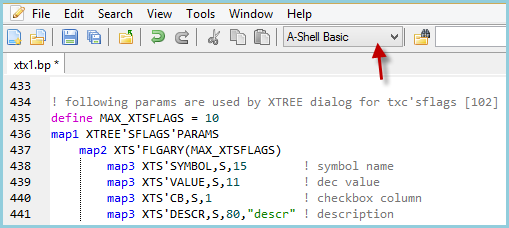
(Map keywords are blue, comments are gray, quoted strings are green, compiler preprocessor statements (like include or define) are pink, etc.) Note that this is a fairly simple-minded keyword recognition/grouping scheme. At some point to add more sophistication we may want to write an ASB-specific lexer.
To change the color or style of a specific type of syntax element, use Tools > Options > Styles > Advanced. For example, to show the preprocessor keywords such as “define” in bold, first determine which of the 5 classes of keywords it is by browsing the Keywords tab. (Note that the actual keyword lists are defined in the asb.schemedef file.)
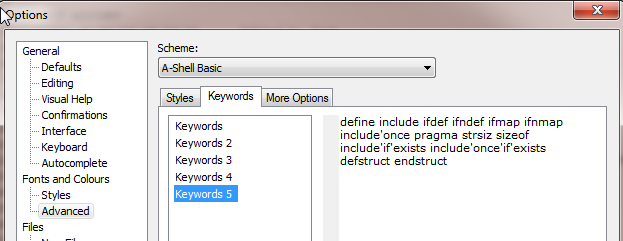
Then select the Styles tab and make the desired changes:
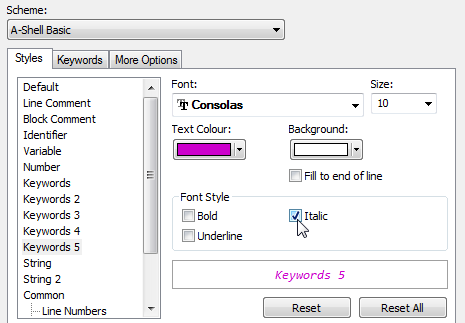
Note that the color/style is previewed in the box just above the buttons.
To change the overall color/style scheme, you can select one of the presets, such as ColorfulSea:
