Added July 2017
This APEX extension module provides a simple way to send the report via email. In the following dialog, the blue arrow shows the Email Report button, the green arrows show the configure button.

To add this extension to your APEX toolbar, add the following to the apex.cfg[1,7] file:
BUTTON=SBX:PRTMAPI,mail_into_i22b.png,Email Report,0,BAS:PRTMAPI.INI
BUTTON=SBX:APXTEDIT,control_panel2_i22b.png,Email Options,0,BAS:PRTMAPI.INI
Note that the PRTMAPI.SBX and APXTEDIT.SBX modules and the corresponding prtmapi.ini configuration file must be in [7,6], (i.e. %MIAME%\dsk0\007006\). The PNG files shown above are for the standard icons, as illustrated, but can be changed to others according to your preference. Also note that the APXTEDIT.SBX module can be used to edit any ini file, and may therefore be reused for configuring other extensions.
Provided the local PC has a configured email client, clicking the Email Report button will open up a compose window in that client, with the current report either embedded in, or attached to, the message. The user just has to fill in the address, possibly add a short intro message, and click send, e.g…
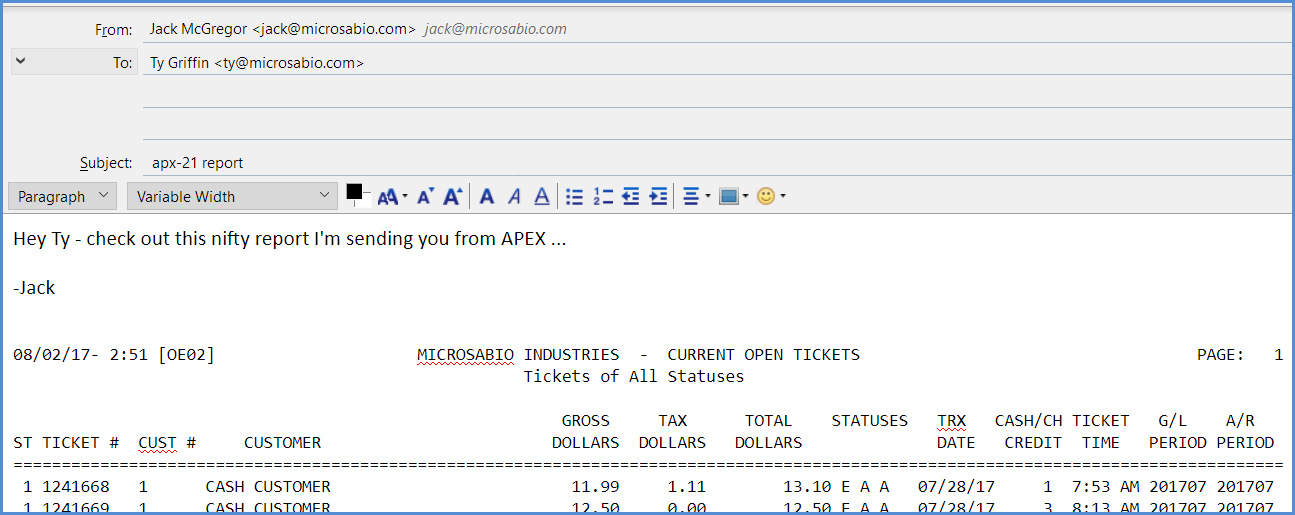
Note that in the case where the report is embedded in the message body as shown above, it will be rendered in fixed pitch HTML format (so that the columns remain aligned.)
History
July 2017, A-Shell 1612: Function added to A-Shell.
Subtopics