SOSLIB
The A-Shell Shared Open Source Library ("SOSLIB") is a collection of common definitions and useful routines. They are organized into PPNs in the [907,*] range, with each PPN focusing on a particular subject or area. The library is maintained in an online repository https://bitbucket.org/microsabio/soslib where you can obtain details and downloads.
If you have been referred to a specific file, follow the link above, then "Source" in left column, then PPN, then file.
EXLIB
The A-Shell Example Library ("EXLIB") is a collection of standalone example programs designed to illustrate or test particular A-Shell features. They are organized into PPNs in the [908,*] range, with each PPN focusing on a particular area. The library is maintained in an online repository https://bitbucket.org/microsabio/exlib where you can obtain details and downloads.
If you have been referred to a specific file, follow the link above, then "Source" in left column, then PPN, then file.
Downloading
When you follow the above links to the SOSLIB or EXLIB pages at the MicroSabio online respository, you will see "downloads" in the left pane of the page, like this:
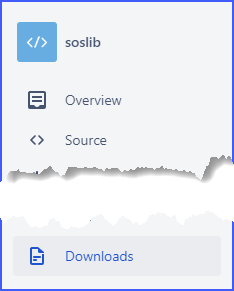
Clicking on "downloads" will lead to the option to "download repository;" clicking on that will begin a download of the entire SOSLIB or EXLIB into a ZIP file on your local machine.
Updating Local Library
Unfortunately, updating your local copy of the library is not quite as straightforward as downloading. Once you have the ZIP file downloaded, there are basically two problems:
| • | The steps to updating the libraries differ between Windows and Linux. The files are the same, but how you unzip and distribute them is different depending on platform. |
| • | You must make sure that you don't overwrite your custom versions of the files with new generic versions of those files. Since you are knowledgeable and competent programmer, you will of course take precuations to not overwrite any customized versions of SOSLIB files. |
To update your local copy of the SOSLIB under Windows:
| • | Use a zip/unzip program, or Windows' File Explorer, to get the multiple folders/directories from the ZIP file into their own unzipped folder. |
| • | Open a second File Explorer window that shows your A-Shell directory tree and DSK0. Position the first and second windows so you can see and access them both at the same time. |
| • | In the window containing the recent downloads, select all of the individual folders (click on first folder, SHIFT+click on the last folder). |
| • | Drag-and-drop those folders (50 or so) onto DSK0 in the other window |
You should have now replaced all of your old SOSLIB files and folders with the new versions from the recent download.