Leave edit control on the screen after exit from the subroutine, for possible re-entry or refresh later. (See opcode.) (The symbol name, TXF_MODELESS, is meant to represent "modeless", since this makes the edit control act something like a modeless dialog, i.e. a dialog that allows you to click back on the main window without first closing it, as opposed to the normal "modal" dialog.)
See Also
| • | TXF_DISABLE |
| • | TXF_DEFERSAVE |
This flag causes the status bar to appear at the bottom of the control, as shown in the example below:
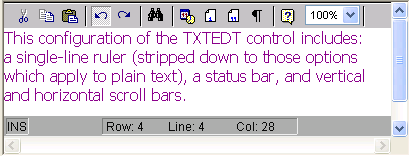
Enable the display of a toolbar. By default the toolbar is two rows high and contains all of the objects shown in the screen shot below. (A ruler is also shown here, although it is enabled via the TXF_RULER flag.
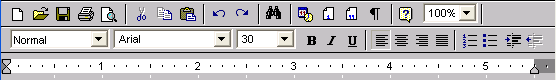
You can reduce the toolbar display to just the first or second row, and you can also remove each of the objects (individually or in related groups) via flags in the TXC.TOOLBARMASK field of the txtctl parameter. For example, if you want to limit editing to plain text, you will probably want to remove the buttons and drop-down boxes related to character and paragraph attributes. And unless you want to allow the user the freedom to perform their own file operations (new, open, save, print, etc.) then you would probably want to remove those icons as well. See TXF_STATUS for a screen shot of a stripped-down toolbar.
See Trapping Toolbar Commands for additional information on intercepting mouse clicks on certain toolbar icons so that the application can handle them.
When set (and TXF_EOT not set), the initial cursor position for an editing session will be determined by the TXC.XROW and TXC.XCOL parameter (if both are non-zero), or else by TXC.XCUROFFSET. This can be useful when you want to start an editing session at some location other than the start or end of the text, and when searching (see TXC.SRCHKEY) to establish the initial position of the search operation.
Disable the text control on exit. Only makes sense if TXF_MODELESS also set. This might be useful to either visually make it clear to the user that the control is not active, or to eliminate the need to process a keyboard click string for when the user clicks on the control outside of the confines of XCALL XTEXT. See TXC.KBDSTR.
Without this flag, XTEXT will exit whenever you click on any object whose click string generates an exitcode of -33 or below. (This would be the normal situation for a screen or dialog that allows users to jump around by clicking on different fields, but because of the higher overhead of an XTEXT operation compared to simpler controls, or perhaps because you want to encourage the user to concentrate on writing a proper note, you might want to discourage them from exiting the operation in such a casual manner.) With the TXF_NOCLICKOUT specified, XTEXT will ignore such clicks. You will still be able to exit via Escape, Enter, or any of the explicit exit keys allowed by other flags bits.