Rewritten March 2018
The two footer-related XTRCTL fields, XTR.FOOTERSTYLE and XTR.SHOWFOOTER, control the display and style of column footers. As with column headers, column footers remain fixed in position, unaffected by scrolling, as in the example below. Do not confuse these controls with page Title and Footer.
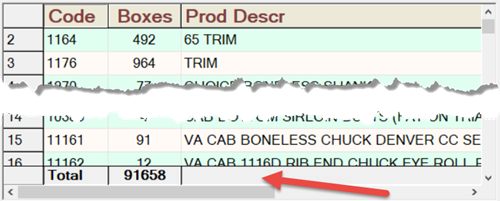
To enable the display of a footer, set the XTR.SHOWFOOTER field to 1. The XTR.FOOTERSTYLE field can be used to adjust the attributes of the footer, using the same options as in the XTR.HEADERSTYLE field for the headers.
To define the display contents of each column in the footer, append a clause to the ctitle field of the coldef. The footer clause must begin with a pair of colons (::) followed by a string of text which has follows the same syntax as for the header. For example:
COLDEF += "1~6~Code::Total~#~~" ! Title/header="Code", Footer="Total"
COLDEF += "7~6~Boxes::=91658~#E~~" ! Title/header="Boxes", Footer="91658"
Although you can update the footer text each time you re-enter the tree (with XTROP_REPLACE or XTROP_RESELECT), in a case like the one above where the footer contains the total for the column, see the special footer command Auto-Sum.
You may also define font, scale, and color attributes using the following new Advanced Coldef Options:
FooterFont= (same syntax as for HeaderFont)
FooterScale= (same syntax as for HeaderScale)
RGBbgFooter= (same syntax as for RGBbgTotals)
RGBfgFooter= (same syntax as for RGBfgTotals)
History
2018 June, A-Shell 6.5.1637: Footer text (XTR.SHOWFOOTER) may now include embedded CRLF line breaks in order to show multiple lines (same idea as for headers). For example: coldef += "1~15~Header::> Footer1" + chr(13)+chr(10)+"Footer2#~~"
2018 February, A-Shell 6.5.1631: Auto-Sum capability added; see next topic.
2016 November, A-Shell 6.3.1537: Footers added to XTREE.
Subtopics