The Font menu item actually has three subitems, each allowing you to define a default font for a particular aspect of A-Shell:
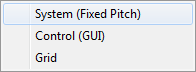
Although font selection is familiar to most Windows users, the following comments may help clarify the particulars.
System (Fixed Pitch): This is the font that A-Shell uses for its "normal" text-mode display. The font size that you choose in the dialog is meaningless, since A-Shell computes the font size based on the window size and the defined number of rows and columns (which is typically 24 x 80). As you resize the window, the fonts are automatically resized accordingly. Note that you must select a fixed-pitch font for display compatibility with most legacy applications, since they often use spaces for positioning and assuming that a space is the same size as any other character.
For more information on fixed pitch fonts, see the system parameter FONT.
Control (GUI): This option only applies to applications that use the Graphic User Interface (GUI) display mechanism (i.e. look more like "typical Windows" programs.) And it only determines the default GUI font. (The application may well ignore this setting since every bit of text output can theoretically have its own font specification.) The default GUI font is equivalent to the font that Windows uses in its dialogs - something called MS Shell Dlg, which is similar to Arial or Helvetica.
Grid: This option only applies to the A-Shell grid control (aka "XTREE"), and as with the GUI font above, only determines the default font. Each individual grid, and indeed the cells within the grid, and have their own custom fonts, according to the application's desires. The default grid font is the same as the default GUI font (MS Shell Dlg), which works reasonably well, except that it doesn't scale particularly well. If you like to use the XTREE font scaling feature, you may want to change your grid default font to something like Tahoma, which scales better.
As with the Color settings, you must use the File..Save (or Save As) option to save your font selections for subsequent A-Shell sessions.