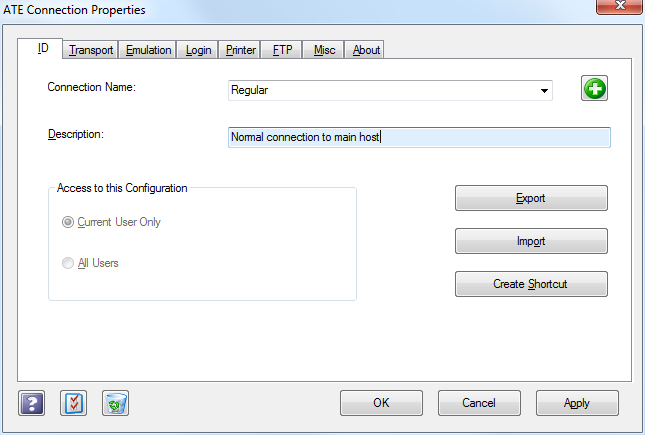This tab panel contains administrative-level options related to the connection: name, description, scope, shortcut, icon, etc., as well as options to export it to a disk file or import a new configuration from a disk file.
At the bottom of the panel (as well as the other tabbed panels) are three icon buttons to display help (this documentation), display preferences, and to delete the configuration. The green plus icon allows you to add a new connection profile.
Access to this Configuration determines whether the current configuration definition will be visible only to the currently logged in user, or to anyone logged in to this computer. Note that in some client-server environments (like Windows Terminal Server, Remote Desktop, Citrix, and especially Windows Vista), you may have no choice but to select the Current User Only option, as the section of the Registry used to store profiles for All Users (HKLM) may be off-limits to non-administrators.