This dialog allows you to establish default settings that will be used when building new connection profiles.
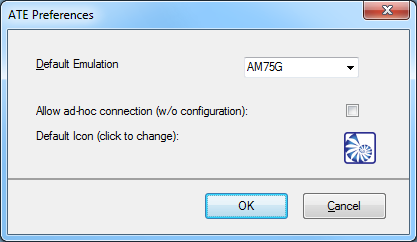
Default Emulation simply sets the default (see the Emulation tab) when a new connection is defined.
Allow ad-hoc connection relates to the ability to use TELNET.LIT with just an IP address rather than a full connection. This option is generally left unchecked.
The default icon option allows you to change the ATE icon used for shortcuts, as well as displaying on the title bar and task bar. Some of the options are:

The icons displayed are loaded from the icons subdirectory within the ATE directory tree (e.g. C:\ATE\icons), so you can add your own and remove the ones you don't want to make available.