Updated May 2023
//XL, SetBanner, text=<banner text> {,Common //XL Parameters}
SetBanner causes the banner to occupy the first row of the spreadsheet, above the headers, with the text centered in a bold 12 point font. All of the columns are merged so at to make a single wide column for the banner. This is a good way of displaying a spreadsheet title or other identifying information about the spreadsheet, such as dates, selection criteria, etc.
The SetBanner directive, if used, must appear after any AddSheet directive and before the headers. For example:
//XL,AddSheet,sheetname=Taxes
//XL,SetBanner,text="Property Taxes, 2023"
Parcel ID,Net Tax,Net Penalty,Owner Name
2712_00490004, 20874 , 2087 ,"MICROSABIO INTERNATIONAL"
2713_00523002, 9234 , 1423 ,"A-SHELL ENTERPRISES, LLC"
...
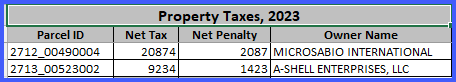
Notes
| • | As with all other directives, remember to put quotes around any argument containing commas, e.g.: |
//XL SetBanner,text="The Bad, the Good, and the Beautiful"
| • | The banner carries automatically over to subsequent sheets in the same workbook. To prevent that, set the text argument to an empty string, e.g. |
//XL SetBanner,text=
| • | Unlike header columns, the banner does not wrap and increase in height automatically. But you can insert "^M" to create explicit line breaks, which will increase the banner height accordingly. See History for details. |
| • | For a short banner on a very wide spreadsheet, you may want to override the default horizontal centering by adding the ALIGNH_LEFT parameter, e.g. |
//XL SetBanner,text="Important Stuff",ALIGNH_CENTER
| • | Beginning with A-Shell 1739, SetBanner supports the fontname and fontsize attributes, e.g.: |
//XL,SetBanner,text="This is a Banner",fontheight=20,fontname=Broadway
| • | The AddLink directive may be used to place a link in the first or last cell of the banner (top) row with the banner width adjusting itself accordingly. For example, adding the following directive to the Property Taxes example above... |
//XL,AddLink,row=1,col=1,text=Legend,linkto=Legend!A1
| ... would result in the banner being shifted over like this: |
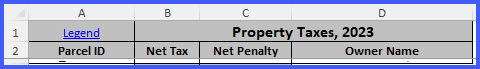
History
2023 August, A-Shell 1739, CSV2XL 2.1(286): Add support for fontname and fontsize attributes.
2023 May, A-Shell 6.5.1730, CSV2XL.SBX 2.1.(281): Support multiple ^M line breaks; support additional common //XL parameters; support sharing of banner row with a hyperlink.
2019 December, A-Shell 6.5.1672, CSV2XL.SBX 2.1(244): Add ^M for line break.
2019 September, A-Shell 6.5.1668, CSV2XL.SBX edit 234: Function added to A-Shell.