For A-Shell running under Windows, and for ATE, A-Shell has a very nice, clean, simple update mechanism. Here is pretty much everything you need to know:
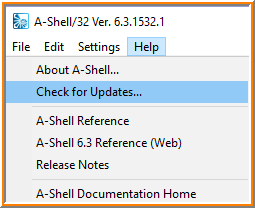
In other words, go to the "Help" menu in A-Shell/Windows or ATE, and select "Check for Updates." The system will respond with something like this:
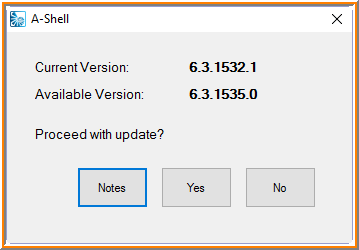
All you need to do is decide if you want to perform the suggested update. If yes, then A-Shell will download a new copy of itself and run the installation program.
That's really all there is to it, unless something goes wrong or you have special circumstances or needs. Be aware that A-Shell cannot update itself while it is running, so a dialog box will pop up and tell you to shut down A-Shell; simply exit A-Shell, and click on the "Retry" button.
If something DOES go wrong or you DO have special circumstances or needs, then please follow the directions for Unix updates but substitute "Windows" or "ATE" for "Unix version."
Note that the update process described here is actually the small tip of a very large iceberg of update controls and procedures. If you are a system administrator or other technical person who is responsible for updating large and/or many systems, please see the "Automatic Updating" discussed in the A-Shell ATE documentation.