To access any of the more advanced features of AshLPD, you need to bring up the user interface. If it is running from the system tray, you can do this by double-clicking on the acorn icon, which should bring up something like this:
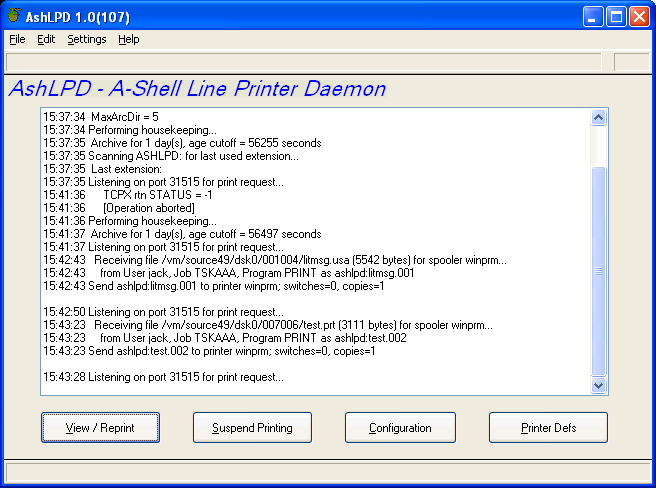
The main part of the display is a scrolling message log which records the last few dozen events, mainly so that you can see that it is working, when the last print request came through, etc.
The buttons along the bottom access the most common user operations, and are discussed in separate topics below.