The Printer Defs button on the main AshLPD dialog leads to another dialog where you can add, edit and delete printer definitions:
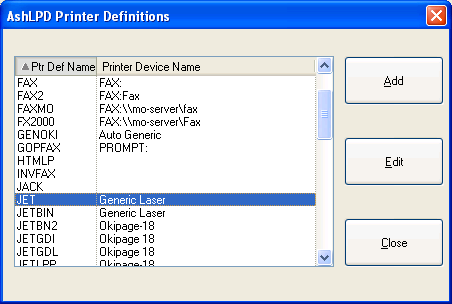
The purpose of a printer definition is mainly to match up an A-Shell named printer (as used in the application) with a PC printer device. A secondary purpose is to allow for the possibility of configuring options on the Windows printer (such as font size, bin selection, etc.).
Click the Add button to add a new printer definition, which will prompt you for the name of the printer definition and then allow you to choose a Windows printer from the list of installed printers. It then creates a minimum printer definition file and launches Notepad to allow you to further adjust it if so desired. (Refer to the A-Shell Setup Guide for a reference to all of the printer configuration options; in particular, pay attention to the PASSTHROUGH option.)
To delete a printer definition, move the selection bar to it and hit the DEL key.