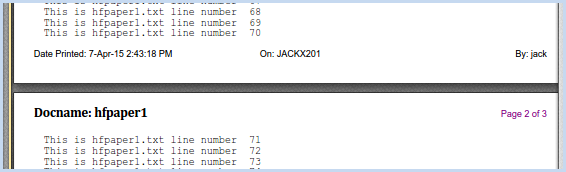The following shows the headers, footers and paper properties group, and macros.
<hfpaper1.txt>
//;(PDFX5) Test HeadersFooters and Paper options, and macros
//;(We scale the page down to allow margins for automatic headers/footers)
//PDFX,Save.ShowSaveDialog,False
//PDFX,Save.WhenExists,Overwrite
//;
//;Scale page down to allow room for the headers/footers outside print area
//PDFX,Paper.Fit,False
//PDFX,Paper.PageScale,900
//;
//PDFX,HeadersFooters.Enabled,True
//;shift header position up above text (requires PageScale to make room)
//PDFX,HeadersFooters.OffsetTop,-70
//PDFX,HeadersFooters.OffsetLeft,-40
//;move footer down below the text
//PDFX,HeadersFooters.OffsetBottom,-100
//;Define font attributes (specific to each: header/footer left/center/right)
//PDFX,HeadersFooters.Header.Left.Font,Cambria
//PDFX,HeadersFooters.Header.Left.FontSize,140
//PDFX,HeadersFooters.Header.Left.FontBold,True
//PDFX,HeadersFooters.Header.Left.Value,Docname: %[DocName]
//PDFX,HeadersFooters.Header.Right.Value,Page %[Page] of %[Pages]
//PDFX,HeadersFooters.Header.Right.color,&h800080
//PDFX,HeadersFooters.Footer.Left.Value,Date Printed: %[Date:d-MMM-yy] %[Time]
//PDFX,HeadersFooters.Footer.Center.Value,On: %[Computer]
//PDFX,HeadersFooters.Footer.Right.Value,By: %[User]
//;remainder of file is the raw text/data of the original report
This is hfpaper1.txt line number 1
This is hfpaper1.txt line number 2
This is hfpaper1.txt line number 3
...
This is hfpaper1.txt line number 68
This is hfpaper1.txt line number 69
This is hfpaper1.txt line number 70
This is hfpaper1.txt line number 71
This is hfpaper1.txt line number 72
This is hfpaper1.txt line number 73
...
This is hfpaper1.txt line number 198
This is hfpaper1.txt line number 199
This is hfpaper1.txt line number 200
As you can see in the image below, despite the lack of any page break in the original text (above), the Paper.PageScale,900 scales the logical pages down to 90%, making room for the headers and footers. Also note the use of macros %[Docname], %[Page], %[Pages], %[Date], %[Time], %[Computer], %[User].