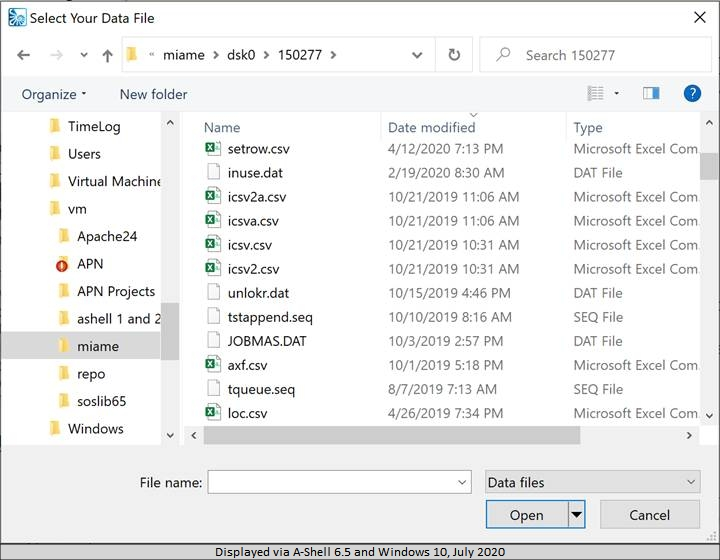
Reviewed July 2020
? tab(-10, AG_GETOFD); path; ","; filter; ","; title; ","; flags; ","; defExt; ","; type; chr(127);
AG_GETOFD (47) displays a standard Windows open or save file dialog, such as the one shown below (from Windows 10). This operation can only take place on a GUI-enabled client, either ATE or some form of A-Shell/Windows.
The parameter formats and values are the same as in MX_GETOFD, which is the preferred way of accessing the function. The return data, sent into the keyboard channel, consists of Files,Flags,FileTitle<CR>. The files parameter contains one or more complete filespecs, separated by chr(10) characters.
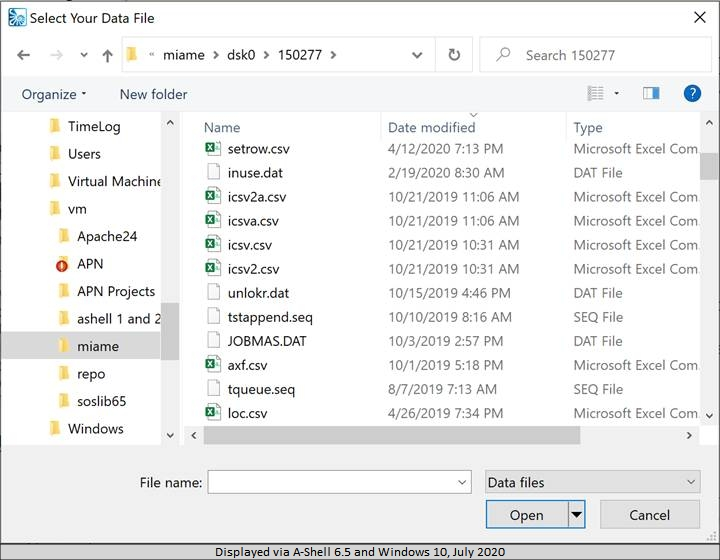
History
2013 July, A-Shell 6.1.1355: Filenames containing commas are now quoted; previously they were not, which almost certainly led to incorrect parsing of the response.