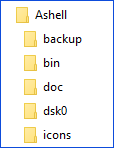
When you use Windows File Explorer to look at the A-Shell "tree," you should see something like this. In this case, the base or root A-Shell folder is called "Ashell."
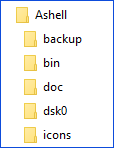
A-Shell Root Folder
As mentioned elsewhere, A-Shell can be installed in a location of your choosing or in the default folder of c:\vm\miame. This folder contains three critical and several miscellaneous files. The critical ones are:
|
Filename |
Contents / Usage |
|
coname.dat |
Name of licensee. |
|
miame.ini |
System configuration file which sets critical parameters for the overall operations of A-Shell. Also includes license code which, along with coname.dat, enables the non-demo operation of A-Shell. |
|
ashlog.log |
A-Shell log file. See ASHLOG for more details. |
backup
Like most Windows programs, A-Shell uses a third-party program to handle the install and uninstall operations. The files in this folder were created by the installation program, and are copies of all the files that have been overwritten in previous updates. If and when you either revert to a previous version of A-Shell or uninstall A-Shell, the installation program will read this folder to determine which files should or should not be overwritten or uninstalled.
bin
This folder, "binaries," contains the programs and program libraries that Windows executes when running A-Shell. A-Shell itself is contained entirely in the program file ashw32.exe. The folder contains several other programs (.exe files) that are, or may be, used in conjunction with A-Shell. The DLL (dynamic linked library) files execute various special functions within A-Shell. A-Shell will work fine without the DLLs—until you try to use the function in A-Shell that needs a particular DLL.
doc
This folder contains a file called ashelp.mdf, which means "A-Shell help menu definition file." See Help Menu Links on how to modify this file and change the look and function of the A-Shell help menu. The folder also may have a readme.txt file.
dsk0
This folder contains all of the DSK0: PPNs you have on your A-Shell system, with each ppn being its own Windows folder. The ppn DSK0:[2,2], for example, is a folder in Windows called, using the example from above, c:\ashell\dsk0\002002.
If you use SYSACT to create a ppn in A-Shell, say [40,40], then a new folder will show up in dsk0 called c:\ashell\dsk0\040040. If you create a new folder using File Explorer, c:\ashell\dsk0\033033 for example, then a ppn DSK0:[33,33] will show up in your A-Shell environment.
icons
This folder contains all of the icons used in A-Shell.
cache, permcache
These folders (a) are used by ATE but not by A-Shell, but (b) frequently show up in the A-Shell folder due to an overlap between ATE and A-Shell. If you see them in your A-Shell tree, they can be either deleted or ignored with no ill effects.