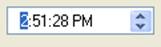 .
.A time picker is similar to a Date Picker Control except for time rather than dates. (Use INFLD TYPE t or ||t.) As with the date picker, the editor selects one sub-field at a time for editing (hour, minute, second) and you can edit it either by typing or by clicking on the Up/Down Arrows.
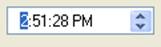 .
.
The format used by the control for editing and display is based on the localization settings for the workstation, but the format in which the field is returned is determined by the TYPE code and XMAX values. With TYPE t, the time is returned in military (24 hour) format. With TYPE ||t, the time is returned in 12 hour format with AM/PM appended. In both cases, setting XMAX to 5 will eliminate the seconds from the returned time string. (Otherwise 8 is the normal XMAX value.)
Notes
The time picker control bases its format on MAXCHARS rather than XMAX, allowing you to use XMAX to set the physical display width of the field. In this case you may want to use TYPE ||] to defeat the automatic widening of the field to accommodate the extra formatting features of the time picker. (This behavior matches the date picker and other field types as well.)
If TYPE O (optional) or XMIN=0, the time field will have a check box allowing you to select whether the field is to be valid or not.