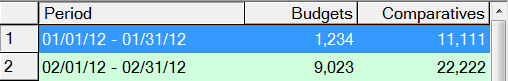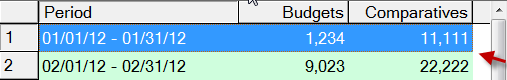
Revised June 2012
This field in XTRCTL allows toggling between the open-ended and closed-ended modes for the last display column. In the default open-ended case (XTR.CLOSEDENDED=0), the last column expands automatically as needed for the longest cell contents, or to fill the width of the tree, whichever is wider. This effectively disables wrap on the last column, since when adding text, you never hit the right edge. A horizontal scroll bar will be added automatically if the contents of the open-ended last column results in the combined column widths being greater than the tree display width.
In the closed-ended case (XTR.CLOSEDENDED=1), the final column width is calculated in the same way that all the other column widths are calculated, which may result in empty space between the end of the last column and the edge of the tree. To eliminate that empty space and distribute it amongst the columns,specify the XTF2_AUTOEXPCOL bit.
Examples
XTR.CLOSEDENDED=1, without XTF2_AUTOEXPCOL:
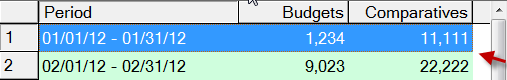
XTR.CLOSEDENDED=1, with XTF2_AUTOEXPCOL: