Help Menu Links
The contents of the A-Shell/Windows Help menu are easily configurable. It is recommended that you take a minute to set up documentation and other help links appropriate for your type of installation. Configuration is accomplished via the text file ashelp.mdf, which is installed into the DOC subdirectory. A sample copy of the file, as it is included with A-Shell, is shown below.
The documentation set-up step is entirely optional; the presence or absence of documentation files will not affect the operation of A-Shell. If the documentation files are missing, or if the set-up file ashelp.mdf is damaged or contains invalid data, or even if the entire documentation folder/directory is missing, A-Shell will run without problem—although also without, of course, documentation.
;This file sets up the selections on the A-Shell Help menu.
;
HELP,"h1",SEP
HELP,"&A-Shell Reference",REG,"http://www.microsabio.net/dist/60rel/doc/conref/00ashref.htm"
;
HELP,"&Release Notes",REG,"http://www.microsabio.net/dist/60rel/doc/ashdevnotes/00ashdevnotes.htm"
;
HELP,"h2",SEP
;
HELP,"A-Shell &Documentation Home",REG,"http://www.microsabio.com/documents.html"
;
;Add your app's docs here...
HELP "h3",SEP
The above ashelp.mdf produces the following help menu:
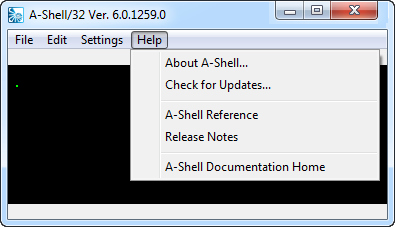
The lines that start with semicolons are comments and are ignored.
The first field on each line (HELP) indicates that it applies to the Help menu. The second field indicates the text that will appear in the menu item, unless the menu type (third field) is "SEP" (i.e. separator), in which case the second field just needs to be a unique string used internally for identification. The third field indicates the type of menu item. The most likely choices are SEP (separator) or REG, which means that the file or URL in the fourth field will be launched according the Windows file-type association in the Registry. The fourth and last field is the document file or URL to be launched. If it is a file spec, you must include the complete path, unless it is in the DOC subdirectory (where the ashelp.mdf file itself is located.)
You can (and are encouraged to) edit this file, using any text editor. In addition to removing or commenting out links that you don't want, you can add links for your own application documentation, as well as any links to sites frequently referenced by A-Shell users, such as government, shipping, legal, search, dictionary, etc.
A complete listing of available A-Shell documentation is always available from the A-Shell web site on the downloads...documents page.