RGBbg
RGBbg=r, g, b {,index}
RGBbg may be used to define precise background colors to be used for columns, rows, or individual cells, as in this example:
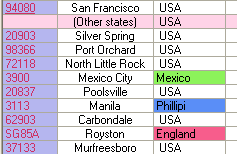
If the RGBbg option is specified on a real column definition, then it determines the background color for that column. Otherwise (if specified for Pseudo Column Zero) then it may serve as a way to define a color which will later be referenced by its RGB Color Index.
Where r, g, and b are decimal values in the range of 0-255. The optional RGB Color Index provides the means to reference this color for a row or cell.
RGB color specifications can be difficult to visualize, so you may want to take advantage of the A-Shell Settings | Colors dialog which provides a visual tool that displays the RGB values for color samples chosen from the entire color space. Click on any color in the first part of the dialog, then click the Define Custom Color button. Just cancel once you've found a set of suitable RGB values.
See Also