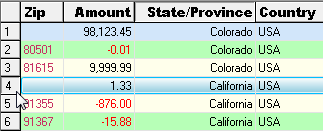XTR.SHOWROWHDR
This field determines whether row headers are displayed, and should be set to one of the following options.
Symbol |
Value |
Meaning |
|---|---|---|
XTRHF_NONE |
0 |
no row headers |
XTRHF_BTNCNT0 |
3 |
display numeric buttons, starting from 0 |
XTRHF_TITLECNT0 |
4 |
display numeric titles, starting from 0 |
XTRHF_BTNCNT1 |
5 |
display numeric buttons, starting from 1 |
XTRHF_TITLECNT1 |
6 |
display numeric titles, starting from 1 |
The difference between "titles" and "buttons" is that buttons are clickable (as a way of selecting the row item). Sample image here.
Here is an example of row buttons, with XTR.SHOWROWHDR = XTRHF_BTNCNT1 and XTR.ROWHDRSTYLE = XTHSF_BTNSTAY: