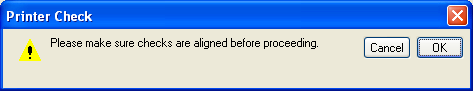
? tab(-10, AG_MESSAGEBOXOK); btnflag; msg; tilde; title; chr(127);
AG_MESSAGEBOXOK (4) displays a message in a dialog box that is positioned along the bottom couple of lines of the window. This is meant to approximate the GUI version of MESAG.SBR. For example:
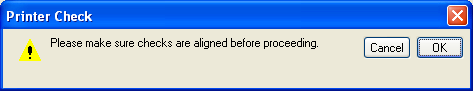
Parameters
btnflag
A single character which must be a space (ASCII 32) to display just an OK button in the dialog, or an exclamation point (ASCII 33) to display both OK and CANCEL buttons
msg
A text string containing the message to display in the body of the dialog.
title
A text string to be displayed on the title bar of the dialog.
Example
? TAB(-10,AG_MESSAGEBOXOK);"!Make sure you have a backup before posting!"; ~Read This!";chr(127);
Notes
The dialog returns a single byte to the keyboard buffer indicating which button was pushed: ESCAPE (ASCII 27) for the Cancel button and RETURN (ASCII 13) for the OK button.
See Also
• EVTMSG.SBX and XTRMSG.SBX in the SOSLIB