
Several things about how the preview function behaves are under user control, and these things are set on the Preferences dialog. This dialog is accessible from both the menu bar in A-Shell/ATE (Settings | Preview Preferences) and from the Preferences button on the preview toolbar. The following screen shot, while not necessarily identical to the one shown in your version of the program, illustrates some of the user-controlled options.xe "Discard"
Preferences toolbar button: 
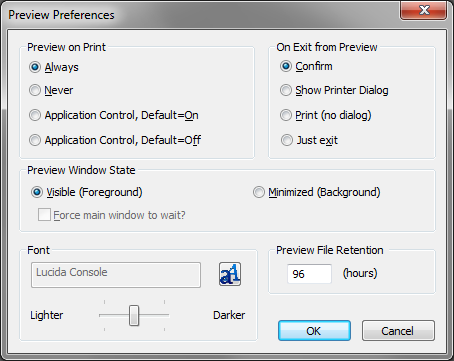
Preview on Print
Normal report printing consists of a report being created by a program, and then being sent to the PC for printing. The "Preview On Print" option allows you, the user, to control the circumstances under which those reports from the host, received for printing, are instead displayed on your screen. The "Always" and "Never" options should be fairly clear. The two "Application Control" options allow you to let the program that created the report determine whether the report is previewed--and gives you the option to say what happens when the report program doesn't specify anything.
There is no right or wrong, or best or worst, setting for this option. It is strictly determined by (a) your needs and objectives, and (b) those of your work environment.
The default value for this setting is "Application Control, Default=Off", which means that (a) APEX is expecting to receive a launch or don't launch command from the program that generated the report, and (b) if it does not get such a command, it will NOT launch.
On Exit from Preview
What do you want to happen when you exit the preview window (which, by the way, you can do by clicking on the "X" in the top right corner of the preview window, or by hitting the Escape key)? As you make your choice, keep in mind that all reports viewed with APEX are saved to disk; you can come back and view them again later if you wish.
Preview Window State
It is not possible for the program that launched the preview, or the programmer who wrote the program, to know how the user wants to deal with the preview: display the preview windows right now, or continue working and view the report later? The Preview Window State allows the user to set her preference for what happens when a report is sent to the preview window. "Visible (Foreground)" means that the preview window is shown right now. "Minimized (Background)" means that the preview window is created right now but then minimized; it appears in the task bar, which you need to click in order to view the report.
Preview File Retention
When a file is viewed using APEX, it is possible that the user may want to view this file again later. So as soon as a report is viewed, a copy of it is written to a file in the APEX folder. If the original file name being viewed is "report.xxx," then the file that is written into the APEX folder is called "report.apf" (apf = A-Shell Print File). These files remain in the APEX folder, and can be opened by the Open another report file button on the toolbar.
How long do they remain in the APEX folder? This is controlled by a setting on the Preferences called "Preview File Retention (hours)." The default value is 96 hours, 4 days, but you can set it to whatever you wish.
From an environmental perspective, the fact that you can view the report again later should make it easier to forego actual printing of every document (after previewing), merely out of fear that you might need it reference it in a few hours or days. The default setting of 96 insures that your disk won't get clogged up with more than four days worth of report files.