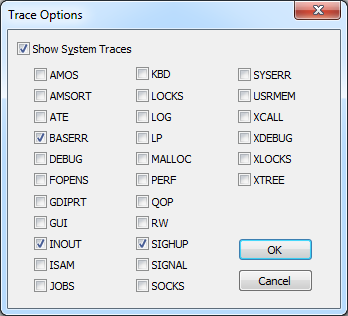 this is a
linked image
this is a
linked imageThe Properties option on the menu pops up another dialog containing checkboxes corresponding to the various TRACE options in the miame.ini or the SET.LIT TRACE options. At the top of the dialog is a master checkbox which controls whether any of the system trace messages appear in the on-screen debug dialog. When the dialog is launched manually, by default the system trace option is set, in which case the display can be considered just a slightly more convenient version of the information also being sent to the ashlog.log file. When the message window is opened under program control, the system trace option defaults to off, since the likelihood there is that the program is going to control the information sent to the message window.
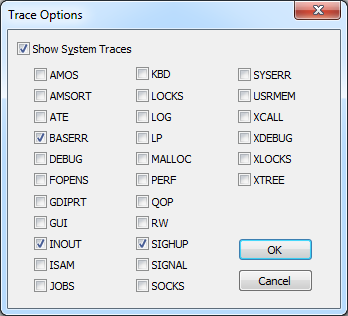 this is a
linked image
this is a
linked image
If the system trace option is set, the remaining checkboxes allow you to turn trace options on and off for immediate effect, rather than having to set them globally in the MIAME.INI or from the dot prompt; this makes it easier to turn on a lot of traces for a very short period in order to investigate something within a complex program. Another advantage of the trace window versus the ashlog.log is that the trace window contains only messages for the current instance of A-Shell.
Note that any traces activated in the message window properties will also be output to the ashlog.log file. Turning them on and off this way allows for greater control than would be possible with SET TRACE or adding TRACE statements to the miame.ini.