
There is no "automatic" method for updating to Linux, but the manual update procedure is simple. This method also works for A-Shell/Windows, ATE, and all other supported versions of A-Shell.
• Determine which version you are using now, and which version you wish to update to. Make sure you know what you're doing here!
• Go to the MicroSabio distribution folder on our webserver, and view the directory contents. It should look something like this:

• "60rel" means "Version 6.0 standard release," etc. You will normally want to select the latest (highest numbered) release that is followed by "rel." Numbers followed by "dev" indicate an under-development version, which you are welcome to download but which has not yet been declared "stable."
• Click on the name of the applicable folder, such as "62rel" and see another folder display like this:
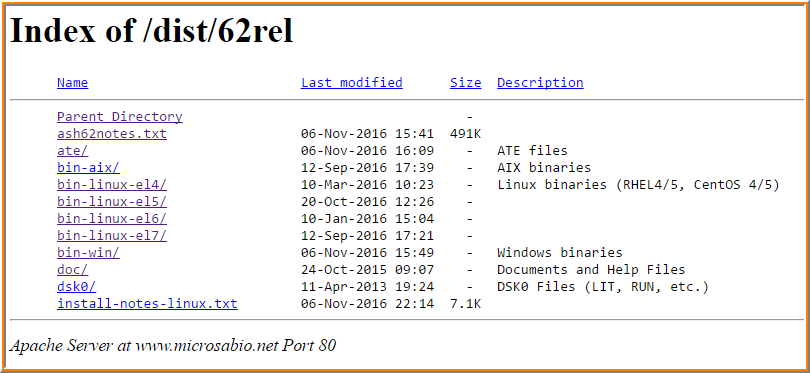
• Note the file install-notes-linux.txt which will apply to all Linux installations.
• The "el" numbers (EL5, EL7, etc.) refer to "Red Hat Enterprise Linux version #." The version number applies to Linux from any of the major distributions such as Red Hat and CentOS. The A-Shell versions are generally upward compatible (the EL5 version will run fine on EL6 or EL7 systems) and are generally NOT downward compatible (the EL7 version of A-Shell will not run on an EL4 system).
• Again, click on the name of the applicable folder, such as "bin-linux-el7" and see another folder display like this:
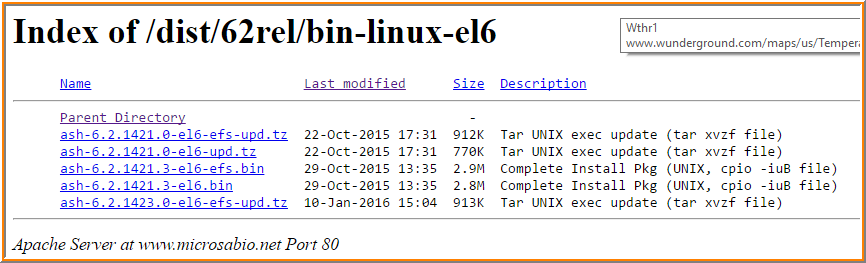
• To get the latest version, click—sometimes twice—on the "Last modified" column header that the files will be sorted by date. Unless you have reason for not doing so, you should also download the latest available version.
• To download the file(s) you need, simply click on them. Go back up the directory tree to read the installation instructions if needed.
• "EFS" in the file/folder name refers to A-Shell Encrypted File System. You generally do NOT want to use this version, unless of course you do.
• See the documentation on UNIX / Linux Installation for more information about the "bin" and "tz" file types and how to deal with them.