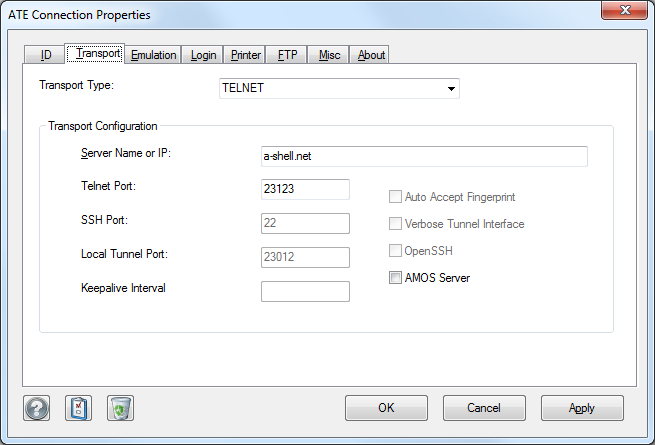The Transport tab is the only one that is essential, as it defines the means by which the workstation will connect to the server:
Field |
Description |
Transport Type |
Specifies the connection protocol. Choices are standard Telnet, Tunnel (Telnet through an SSH tunnel), and SSH. Telnet is an ancient standard, widely available, but insecure (and somewhat deprecated in the Linux environment where SSH is vastly preferred). The SSH option supports both Protocol 1 and 2, and actually comes in two flavors: a proprietary implementation and another based on OpenSSH (which see below). The Tunnel transport combines both protocols but generally is supported only for historic or backwards-compatibility purposes. (A local agent is launched that establishes an SSH connection to the server and accepts Telnet connections from the local client, acting as a translator between Telnet and SSH. A similar thing happens at the remote end where the SSH is converted back to Telnet.) SSH is the preferred option when available, which it is NOT under Windows. |
Server Name or IP |
Specify the IP address or DNS-recognizable name of the host you want to connect to. If set to "[init]", ATE will prompt for the necessary information on the first connection attempt, then save it in the configuration. |
Telnet Port |
[Telnet and Tunnel transports] Specify the port that the remote server is listening on for telnet connections, which is normally 23. Sometimes host administrators will change this to some other port just to be tricky. It adds a tiny measure of protection from crackers but is no substitute for a more security protocol, like SSH, or a private LAN or VPN. |
SSH Port |
[Tunnel and SSH transports] Specify the port that the remote server is listening on for SSH connections, normally 22. |
Local Tunnel Port |
[Tunnel transport only] Specify the port that the local tunnel agent will accept telnet connections on. This is largely arbitrary since ATE and the tunnel agent will both adapt to it, but must not conflict with any other service; the default is 31023. |
AMOS Server |
The option should be checked only if the server is running AMOS. Otherwise the assumption is that the host operating system is some flavor of UNIX or Windows. |
Auto Accept Fingerprint |
[Tunnel and SSH only] Tells ATE to automatically accept the server's SSH fingerprint. Otherwise, if this is the first connection to the server within a certain time frame, a dialog will appear warning the user that the server's fingerprint is unknown, and asking the user to decide if it can be trusted. If the user consents, then the fingerprint is stored locally, so that subsequent connections can be confident that the server hasn't been substituted or modified in some way that might compromise security. Note that this is equivalent to the ate.exe -fp command line switch. |
Verbose Tunnel Interface |
[Tunnel only] Causes a dialog to appear, indicating the progress and status of the SSH tunnel agent. Mainly useful for debugging initial connection problems. |
OpenSSH |
[SSH only] Selects an alternate SSH implementation based on the OpenSSH project. (In most cases, the two implementations are indistinguishable from the user perspective, but there may be some environments or types of connections where one works better than the other.) |
Keepalive Interval |
|