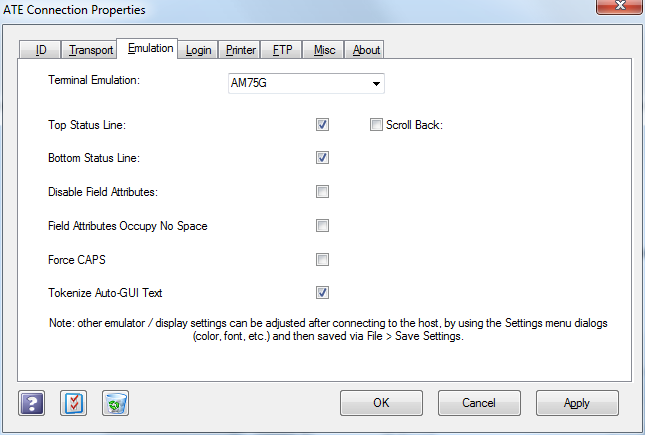Terminal Emulation |
AM65 is the basic Alpha Micro monochrome, "mode" (as opposed to "field") emulation. AM75 is the color version (which comes closest to the native A-Shell/Windows emulation). AM62CG is a color, "field" emulation. WYSE50 is a monochrome, field emulation commonly available on UNIX servers. The versions which end in "G" (AM65G, AM75G, AM62CG, WYSE5G) are GUI-enhanced versions, which are nearly always preferable when connecting to A-Shell applications, since in addition to GUI enhancements they support a full set of extended commands that are used by A-Shell to improve the experience and which are essential for server-based ATE licensing. Note that ATE will set the TERM environment variable on the UNIX side to match the emulation selected here. The server doesn't need to have a TERMCAP or TERMINFO definition for it as long as the connection will be to an A-Shell application (since A-Shell handles its own terminal emulation support for these known emulations, independent of the TERMCAP/TERMINFO system). But if you want to do server work outside of A-Shell, you should add the necessary terminal definitions to the server's TERMCAP and TERMINFO databases. |
Top Status Line |
Displays a top status line (aka "host message field"). See Tab(-1,x) Functions in the Development Guide for details on the commands to output to the status lines. Note that eliminating one or both status lines allows the main area of the window to increase in height slightly, possibly allowing for larger characters for a given outer window size. |
Bottom Status Line |
Displays a bottom status line (aka "function key label line"). See note under Top Status Line. |
Disable Field Attributes |
Ignore "field" attribute commands (such as reverse video and underline) by the host. This might be desirable if the host application display is either too busy for your taste, or was designed for a slightly different terminal emulation and isn't displaying quite right. |
Field Attributes Occupy No Space |
Field attributes normally occupy a space on the screen (whereas mode attributes do not). Use this option to eliminate that space (sometimes useful for apps that assumed particular terminal emulation variants that didn't output the space). |
Force CAPS |
Causes all characters sent to the host to be folded to upper case, as if the CAPS lock were on |
Tokenize Auto-GUI Text |
Activates a heuristic tokenization scheme when the application has activated option to automatically convert ordinary text output (normally fixed pitch) to GUI static text controls (normally proportional). The tokenization helps maintain column alignment which otherwise often gets lost when switching from fixed to proportional fonts, and also converts certain "text graphics" (like dashes and equal signs) to GUI equivalents. Equivalent to OPTIONS=GUI_SPC_IND in the MIAME.INI. See Text Message Tokenization in the A-Shell Development Guide. |