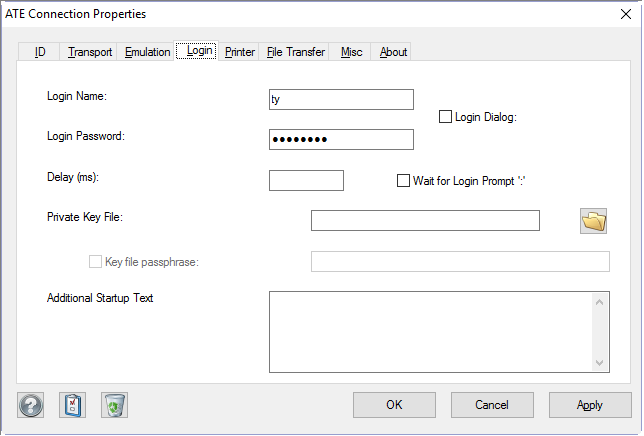The Login tab allows you define an automatic login sequence, eliminating the need to manually log in to the server once the connection is made:
Field |
Description |
Login identification required by the host operating system. See notes. |
|
Delay |
This optional feature causes ATE to wait for the specified number of milliseconds before responding to each part of the login prompt sequence. This is sometimes helpful with slow hosts. Usually checking the Wait for login prompt option is sufficient. |
Wait for Login Prompt |
This option causes ATE to wait for the host computer to prompt for information before sending a response. This is almost always a good idea, unless the host computer uses a "blind" login. |
Private Key File |
If specified, ATE will use it for the SSH login authentication. See ATE Public/Private Key. |
Key file passphrase |
Optional password (or "phrase") used to protect the private key file from unauthorized use. |
Additional characters that will be sent to the host after login. See notes. |
|
Login Dialog |
Forces the login dialog to be called prior to the connection attempt. |