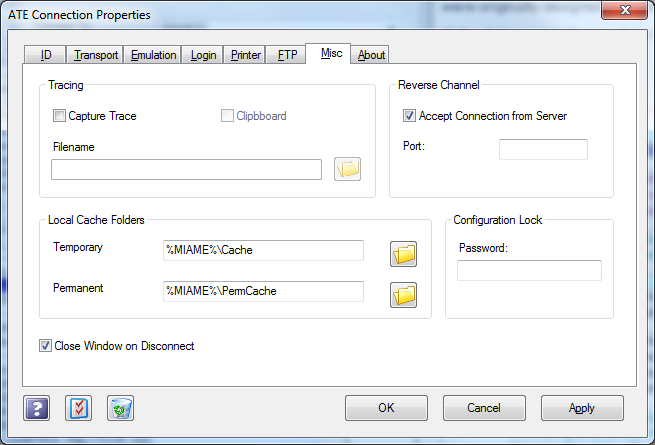This tab contains various miscellaneous settings.
Field |
Description |
Tracing |
This option can be turned on/off in the middle of an ATE session. When set on, all terminal output from the host to ATE will be copied to either the clipboard (if checked) or the specified file. This is useful mainly for debugging, or possibly for a primitive means of transferring a text file. Note that in order to actually populate the file or the clipboard, the trace function must be turned off; until that point, the terminal output keeps accumulating in an A-Shell buffer. |
Communication Link |
This advanced option may be used to enable a secondary communication link between the host application and the ATE client, which may be recommended by your application service provider for improved response. Enabling the option merely causes the ATE workstation to listen for a connection on the specified port (local firewall permitting). It would be up to the application on the server to establish the connection. |
See the topic of this name following the table. |
|
Configuration Lock |
If a password is entered here, no further changes will be allowed to this configuration without the password. Caution: as with all passwords, be careful about using this—and write it down in a place you'll know to look when you forget it. Breaking the password is tedious and requires special Windows manipulations. |
Close Window on Disconnect |
This option was added to ATE in A-Shell build 1213 of April 2011. Previously, and by default, this was always true, meaning that the ATE window closed when the session disconnected. When false, a message box will announce the disconnect (except when initiated from the client side), allowing you to see the last state of the application display when the disconnect occurred. |