Watermarks are words, symbols or images that appear on every page, typically as a background. For example:
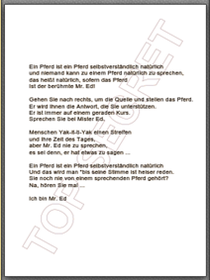

The procedure for using watermarks involves two separate steps. First you must define the watermark (including all its attributes and assigning it a name). Then you enable watermark printing and specify which one(s).
There are multiple ways to define the watermarks (described in the following sections Defining a Text Watermark and Defining an Image Watermark). Once defined, the following two properties may be used to select and enable them:
Name |
Values |
Description |
|---|---|---|
Enabled |
Boolean |
If this property is True, watermarks defined by Watermarks property will be added to the PDF file. Otherwise watermarks will not be used. Default = False |
Watermarks |
String |
A semicolon (;) separated list of watermark names that should be added to the document. Each of these watermark should be added using AddTextWatermark orAddlmageWatermark methods. Default = empty string. |
Example
//;enable watermarks in general
//PDFX,Watermarks.Enabled,True
//;And specify a previously defined watermark named “WM1” to print
//PDFX,Watermarks.Watermarks,WM1
Comments
Watermarks were first used in Italy in the thirteenth century, primarily as a way to establish authenticity of a printed document, but perhaps also to convey something about the originator (that he is rich enough to be able to issue such high quality paper) or the context or distribution (e.g. official, secret) that isn’t explicit in the text. The digital watermark is an approximate translation of this ancient practice. They don’t do much for authenticity (although a subtly colored graphic as in the example above might impose a small hurdle for a casual would-be forger); now Digital Signatures are used for that. But they are still useful for conveying contextual information as well as for purely aesthetic purposes.
You may create as many watermarks as you wish, and you can "turn on" as many of those as you wish.
Compatibility
PDFXv3 provided only limited support for watermarks, requiring you to define them in the driver properties dialog manually (see Using PDF-XChange Directly), leaving you with only the option to turn them on and off from within a print file. Version 5 extends the definition capability so that you can define watermarks entirely on the fly by inserting one or more watermark definition directives into the print file (see the next two topics).