When you first install ZTERM 2000, it will run for 28 days without a license. If you decide that it's a useful program and would like to continue using it, you can obtain a license code from COOL.STF or from one of our distributors. See Contact Information for addresses and phone numbers.
To register ZTERM 2000, click on Help and then Register. The dialog box shown below will be displayed. Simply send your code (the first number) to the person you're buying ZTERM 2000 from and then type the code they give you in the space provided.
If the codes are both correct, the OK button will become enabled - click it and the registration is complete.
Note that if you don't register ZTERM 2000 within 28 days of its first installation, you'll always see this dialog whenever you launch ZTERM 2000. You must either register ZTERM 2000 or remove it from your system.
Another method of licensing ZTERM 2000 is to use a Windows NT Server on the network. If a license server is used, the IP address or hostname of the license server must be enterered in the box shown.
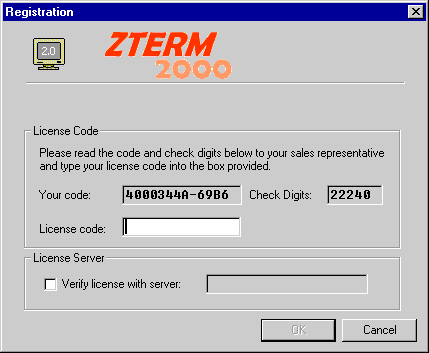
Also See