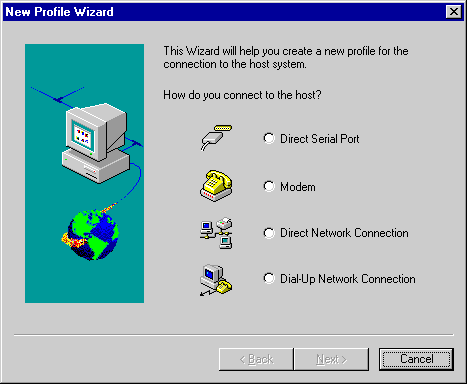The Profile Wizard is an easy to use tool that allows you setup ZTERM 2000 Profiles by answering a few simple questions.
When you use the Profile Wizard, just follow the prompts on the screen and answer the questions as appropriate. If an option doesn't exactly match one of your settings, simply use the "closest" match - when the Profile is actually started, you can use the Configuration menu to set the settings to your exact specifications.
When the Profile Wizard has completed, you will be given an opportunity to create a Windows Desktop shortcut to the Profile. You can then treat this shortcut like any other Windows shortcut, including copying it to the Start button or to the Startup group, allowing ZTERM 2000 to automatically start when Windows is started.