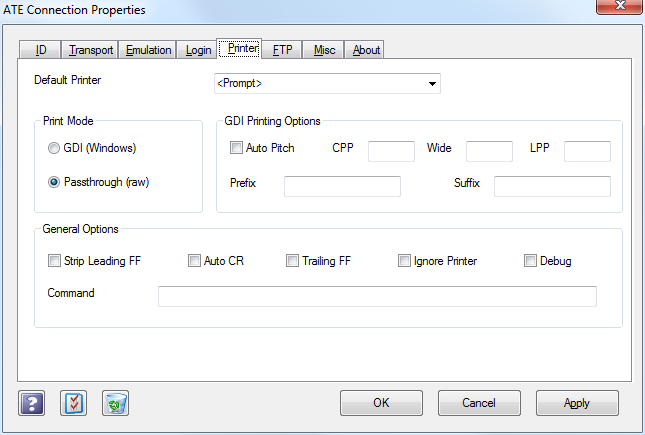The Printer tab allows you to define a printer configuration for handling reports forwarded to ATE from the host via the auxiliary printer port mechanism.
Although many terminal emulators support a similar function to redirect printed output from the host computer to the workstation, ATE is somewhat unique in that it allows the host application to take nearly full advantage of the A-Shell/Windows printing capabilities, including the full range of GDI printing directives, PDFX, A-Shell/FAX, etc., as well as most of the printer options which can be defined in a standard A-Shell/Windows printer init file
Essentially, the Printer dialog may be looked at as a way of defining a local A-Shell/Windows printer init file that will be created on the fly and used to process print requests from the host.
It is also possible for a host A-Shell application to define its own printer configuration that can be imposed on the workstation, on a report-by-report basis, bypassing the configuration defined by the dialog below.
The individual fields from this menu are shown under the following topics: General (for "Printer" and "Print Mode"), GDI Printing Options, and General Options.
For related information, see the A-Shell Reference and the topics:
| • | DEVICE=AUXLOC: Printer Configuration ... Printer Init Commands ... DEVICE, for details on configuring an A-Shell printer on the host that forwards the printout to the ATE printer. |
| • | GDI printing directives, A-Shell/FAX and PDFX, and information on printer initialization files. |
| • | Auxiliary Port Control |