One of the most time-saving programming features of a development tool is the ability to compile programs without leaving the editor, and being able to jump directly from the compilation error report to the source code. Although it has been preconfigured, you may want to edit the compiler switches, which you can do via Tools > Options > Tools:
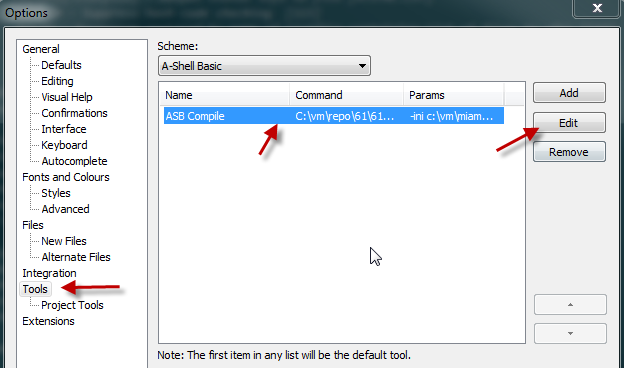
After clicking Edit, use the dialog to adjust your compiler switches:
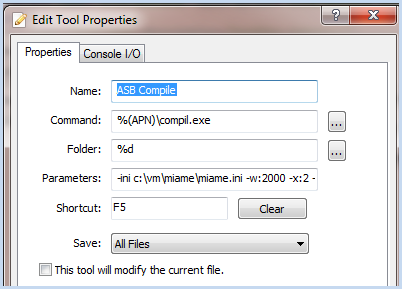
Note that compil.exe is located in the APN directory (Command), and you can use the special variable %(APN) to refer to it, as shown above. (This syntax only applies here, not necessarily elsewhere.) Also, it needs to reference the miame.ini which is probably in your miame directory (Parameters). The list above is truncated, but should be something like:
-ini c:\vm\miame\miame.ini -x:2 -m -so “%d%f”
The path to your miame.ini file may differ, and you may add or adjust the switches per your requirements, but you must include the -so switch (sends error information to stdout where it can be retrieved by the editor), and the “%d%f” which is the full filespec of the file being compiled.
Note: currently the compiler configuration is tied to the entire APN installation, which doesn’t allow for different variations for different projects. The issue is being worked on...
Then click on the Console I/O tab and enter the following:
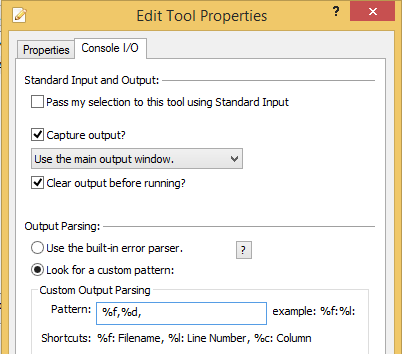
See Compiling a Program in the Usage section for notes on testing/using the compiler.