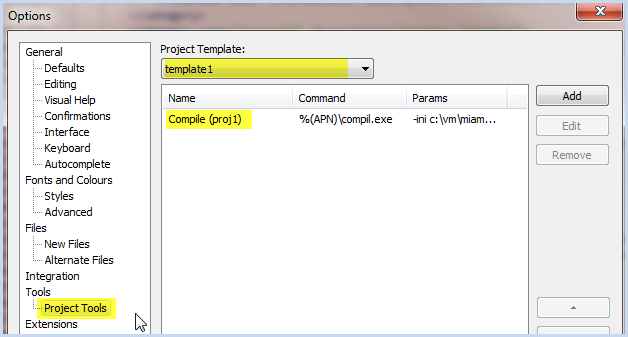The previous section described a global compiler configuration that is available for all projects. If you need different compiler options for different projects (perhaps a different miame.ini file), you can modify the procedure as follows:
To be able to attach a specific compiler configuration to a specific project, you have to associate the project with a unique Template when you first create it. Refer to the topic Creating a Project in the Usage section for details on selecting the template when creating the project; read-on for details on creating the templates.
To define the project-specific compiler configuration, use Tools > Options > Project Tools and select the template associated with your project in the drop-down list at the top. (This is where naming your template to match the project will help.)
Then add the compiler configuration just as you did in the global version above. You may want to adjust the name to further clarify that this is a project-specific compile command, and you’ll need to choose a hot key that doesn’t conflict with any global tools. Here’s an example of what the Project Specific tool dialog may look like after adding the new configuration: