The compiler is just an example of a tool that can be launched from within the APN environment. Use the same principle to define any tool you like. The main tricky point is how to handle the tool’s output. For the compiler, we were able to pass a special switch, -so, which causes it to output to the stdout channel, which can then be captured via the Console I/O tab of the Edit Tool dialog. If your tool is a Windows (rather than a Console) program, and doesn’t support a stdout option, then you’ll need to uncheck the “Capture output?” option...
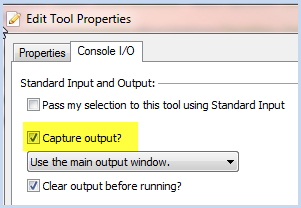
… and instead rely either on the tool’s UI to communicate its success, or perhaps the output of the tool is just one or more files, which you can then check independently. (Or you may use a BAT file that first runs your tool and then outputs some status information to the console which can be captured.)